The Creality Ender 6 comes with a motherboard version 4.3.1 and the official firmware you can get from Creality’s website is a Marlin compiled to work with that board.
Link to Creality’s official firmware for Ender 6
Additionally, you can get the Insanity Automation firmware from various sources:
Link to Insanity Automation firmware folder. Look for the “firmware_Ender6_*” files.
But again, all the files I could find were compiled for 4.3.1 board so they would boot the Ender 6 and even allow to use the touch screen and heat the bed and heat block, but the motors would not move. In fact the motors were enabled because they would become stiff or loose via the “disable motors” option of the display, but no movement was possible via the display nor via USB control from a PC.
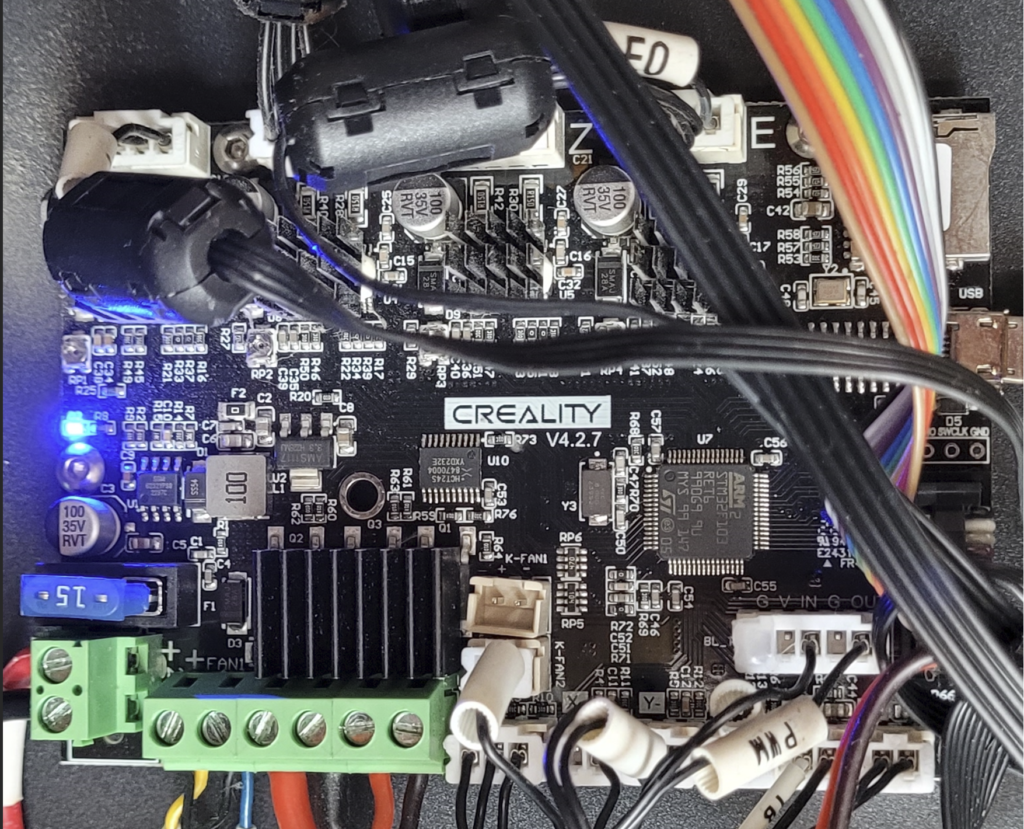
The solution for me was to clone the Insanity Automation repository (branch CrealityDwin_2.0) and build the Ender 6 firmware in my local system after changing the motherboard value from 431 to 427. Every other option I left untouched. As a result, now my printer moves in all axis and I can continue the calibration an tuning effort.
Here’s the link to the recompiled firmware files for board 427 (choose only the .bin file corresponding to your setup)
