I was working in an Eagle CAD project and I had a hard time trying to find the Eagle component for the Atmega328 in DIP 28 package.
Even having the correct libraries, Eagle’s internal component search feature is really not helpful at all. Searching words like “atmega”, “atmel” or even “dip 28” was giving me some random and useless results.
After a few minutes of manual searching through every single library item, I was able to find it. The only prerequisite is to have the Adafruit.lbr library loaded into Eagle.
The component can be found under Adafruit -> ATMEGA168*P -> ATMEGA168-20P. As you noticed, it is not exactly the Atmega328, but the Atmega168 has the exact same package type and pinout so they can be used interchangeably for Eagle design purposes.
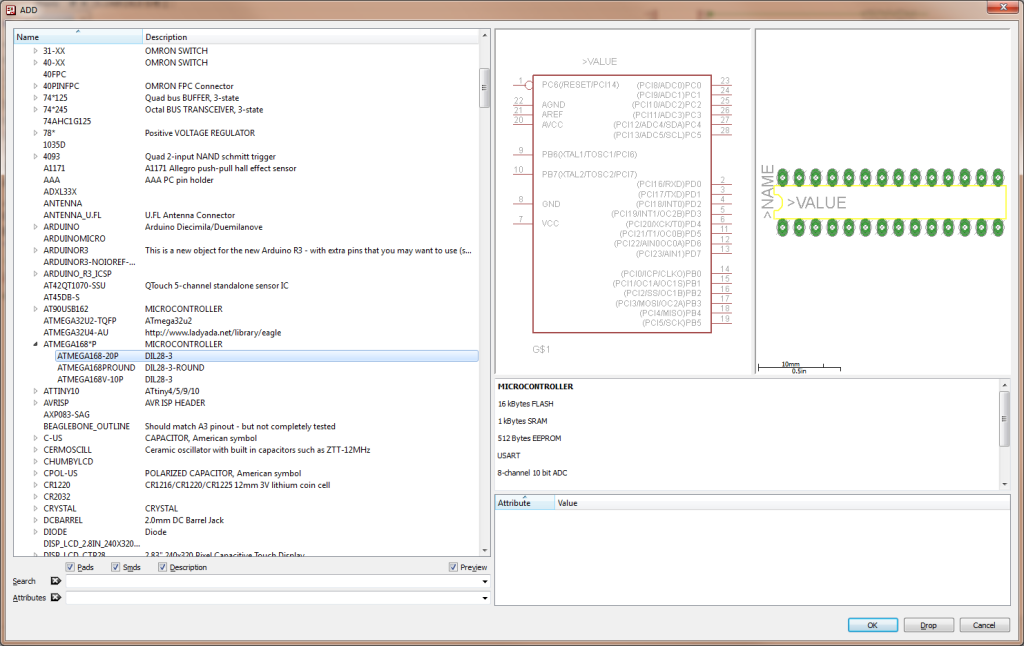

I case you don’t have the Adafruit library yet, go download it from its GitHub page or find it in my local mirror by clicking here: Adafruit-Eagle-Library-master (Last update: March-13-2016)
To add a library to Eagle CAD just use the menu option “Library -> Use…” and select the .lbr file you want to use.
